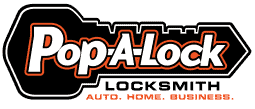Write a Review
We’ve found that customer reviews are very helpful in keeping our business thriving, so we can continue serving you. We would sincerely appreciate a review from you regarding service from our Louisville team!
Instructions
Google:
1. Click the Google logo above.
2. Fill out the “Write a Review” pop-up form.
3. Click the “Post” button.
4. Sign into your Google/Gmail account, or sign up to create one.
5. Publish!
Yelp:
1. Click the Yelp logo above.
2. Scroll down the page that opens to find the “Write a Review” section.
3. Fill out the “Write a Review” section and click “Post Review”.
4. Sign into your Yelp or Facebook account, or sign up to create one.
5. Post your review!
Yellowpages:
1. Click the Yellowpages logo above.
2. Scroll down the page to find the “Write a Review” button. Click it.
3. Fill out the “Write a Review” pop-up form.
4. Sign into your Facebook account, or sign up to create a Yellowpages account.
5. Post your review!